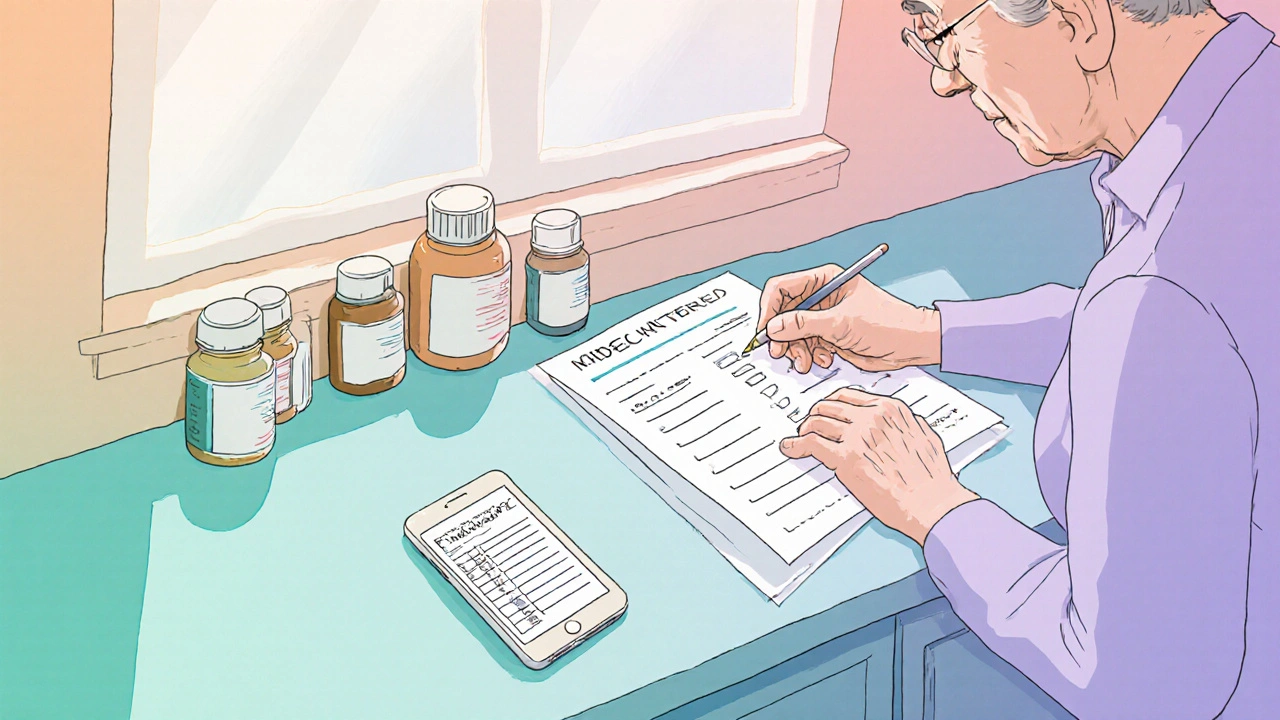
Medication List Checker
Check Your Medication List
This tool checks if your medication list contains all critical elements for safe health management. Based on CDC and FDA guidelines, a complete medication list can prevent dangerous errors.
Keeping track of every pill, supplement, and herbal remedy you take isn’t just a good idea-it’s a lifesaver. Nearly 1.3 million people in the U.S. end up in the emergency room each year because of medication errors. That’s not a small number. It’s not a rare accident. It’s happening to people you know-your parents, neighbors, even yourself if you’re juggling five or more medications. The fix? A simple, updated medication list. And you don’t need an app or a fancy device to start. Free, reliable templates are out there-printable, editable, and ready to use today.
Why Your Medication List Matters More Than You Think
Think about the last time you visited a doctor, urgent care, or the ER. Did you know exactly what you were taking, how much, and why? If you’re like most people, the answer is no. A 2022 FDA study found that 67% of emergency room patients couldn’t accurately name even half their medications. That’s dangerous. Imagine showing up with chest pain, and the doctor doesn’t know you’re on blood thinners. Or you’re given a new antibiotic that clashes with your cholesterol pill. These aren’t hypotheticals. They happen daily. A medication list isn’t just a reminder. It’s a safety net. It helps prevent drug interactions, avoids duplicate prescriptions, and gives providers a clear picture of your health. The Centers for Disease Control and Prevention (CDC) says it’s one of the most effective tools for reducing medication errors-especially for older adults. In fact, 89% of people over 65 take at least two prescription drugs, and over half take five or more. That’s a lot to remember. A written or digital list cuts the guesswork.What Goes on a Medication List
Not all templates are created equal. The best ones don’t just ask for the name of the drug. They ask the right questions. Here’s what a solid medication list should include:- Medication name (brand and generic if different)
- Dosage (e.g., 10 mg, 500 mg)
- Frequency (e.g., once daily, twice a week)
- Purpose (e.g., “for high blood pressure,” “for joint pain”)
- Prescribing doctor
- Pharmacy name
- Start date
- Allergies and reactions (include rashes, swelling, breathing issues)
- Supplements and herbs (vitamins, fish oil, turmeric, elderberry-yes, even these)
- Notes (e.g., “take with food,” “avoid alcohol,” “side effect: dizziness”)
Printable Templates: Simple, Reliable, Always There
If you’re not tech-savvy, don’t have a smartphone, or just prefer paper-printable templates are your best friend. They don’t need batteries, Wi-Fi, or updates. You can keep one in your wallet, another on the fridge, and a third with your caregiver. The Family Caregivers Online template is one of the most widely used. It’s free, available in both PDF and Microsoft Word formats, and was last updated in June 2024. The Word version lets you type directly into the fields. The PDF can be printed and filled out by hand. Both include space for allergies, doctors, and notes. They even suggest: “Take a photo of your list and save it on your phone.” That’s smart. It gives you a digital backup without needing an app. The American Society of Consultant Pharmacists (ASCP) Foundation also offers a trusted template. It’s clean, professional, and used by many clinics. It doesn’t have as many fields as PrintFriendly’s, but it’s easy to read and fits on one page. Perfect for handing to a nurse during a hospital visit. One thing to watch: keep it updated. A 2024 Johns Hopkins study found that 19% of medication lists brought to appointments had drugs that were no longer being taken. That’s worse than having no list at all. Set a monthly reminder on your phone or calendar. Every first of the month, sit down with your pill bottles and update your list.Digital Options: Editable, Shareable, and Growing
If you’re comfortable with your phone or computer, digital templates offer more flexibility. The biggest advantage? You can edit them instantly. No rewriting. No messy handwriting. No lost papers. The SimpleNursing drug card templates are popular with caregivers and healthcare students. They come in three formats: full page, single flashcard, or four per page. You can print them or edit them as PDFs. What makes them unique? They include fields like “mechanism of action” and “nursing considerations.” That’s overkill for most patients-but perfect if you’re managing someone else’s meds and want to understand why each drug is given. For everyday use, the Family Caregivers Online Word template now includes a QR code. Scan it with your phone, and the list opens right away. That’s a small change, but it’s powerful. No more digging through drawers. Just pull out your phone and show the doctor. Some templates, like those from SingleCare, offer caregiver-specific checklists. They include boxes for “Did they take their meds today?” and “Any side effects noticed?” These are great for family members helping aging parents. But here’s the catch: 32% of caregivers in a 2023 survey said these templates were too complex for elderly users. Simpler is often better.
Which Template Should You Choose?
Here’s a quick guide to picking the right one:| Template Source | Best For | Format Options | Key Strength | Key Limitation |
|---|---|---|---|---|
| Family Caregivers Online | General users, caregivers | PDF, Word (editable), QR code | Flexible, includes cultural medicine, easy to update | No automatic sync with pharmacy records |
| PrintFriendly | Those who want full detail | Nine essential fields, clear layout | Hard to customize, no editable version | |
| ASCP Foundation | Professional settings, clinics | Trusted by healthcare providers | Lacks space for supplements and notes | |
| SimpleNursing | Students, caregivers wanting depth | PDF (printable or editable) | Includes mechanism and nursing tips | Too detailed for most patients |
| CDC (Tribal Version) | Native American communities | Includes traditional medicines | Not designed for general use |
How to Use Your Template (Step by Step)
You’ve downloaded a template. Now what? Here’s how to make it work:- Gather your meds. Pull out all pill bottles, supplement jars, and herbal packets. Don’t skip anything-not even the gummy vitamins or melatonin.
- Fill in the list. Write or type the name, dose, frequency, and reason for each. If you don’t know the reason, call your pharmacy. They can tell you.
- Write down allergies. Include reactions like rash, swelling, nausea, or trouble breathing. Don’t just write “penicillin allergy”-say “rash and swelling after taking penicillin in 2018.” Details matter.
- Include supplements. This is where people slip up. Fish oil, magnesium, St. John’s wort-they all interact with prescription drugs. List them.
- Print or save. Make two printed copies. Keep one at home, one in your bag. Save a digital copy on your phone or cloud storage.
- Update monthly. Set a calendar reminder. Every first of the month, check your list against your pillbox.
- Show it to your doctor. Bring it to every appointment-even if you think nothing changed.
What Not to Do
Avoid these common mistakes:- Don’t wait until you’re sick to make one. Start now. Don’t wait for a hospital visit.
- Don’t ignore supplements. They’re not harmless. 23% of adults have dangerous interactions between prescription drugs and supplements.
- Don’t use a template with more than 10 fields. A 2024 study found that templates with too many boxes are 57% less likely to be kept updated.
- Don’t rely on memory. Even if you think you know your meds, you don’t. The FDA says most people forget at least one.
- Don’t use a template without an allergy section. That’s non-negotiable.

What’s Next? The Future of Medication Lists
The future isn’t just paper or PDFs. It’s integration. The FDA’s 2024 Digital Health Plan is pushing for medication lists to connect directly with electronic health records. Some prototypes from MIT can now suggest changes to your list based on your pharmacy data-with your permission. By 2026, Gartner predicts 75% of people will manage their meds through smartphone apps. That’s fast. But for now, free templates are still the most accessible, reliable, and widely used tool. Apps like Medisafe or Round Health are great-but they cost money, require setup, and need internet. A printed list? It works in a power outage. In a car. In a rural clinic. The real winner? A hybrid approach. Keep your printed list. Take a photo of it. Save it on your phone. Update it monthly. Show it to your doctor. That’s the gold standard.Frequently Asked Questions
Can I use a blank piece of paper instead of a template?
Yes, but a template is better. Blank paper can lead to missing key details like dosage, frequency, or allergies. Templates guide you to include everything that matters. Even a simple one with just six fields is better than nothing.
Should I include over-the-counter (OTC) drugs?
Absolutely. Medications like ibuprofen, antacids, sleep aids, and cold medicines can interact with prescription drugs. For example, taking ibuprofen with blood pressure medicine can reduce its effectiveness. Always list everything you take regularly-even if you bought it without a prescription.
How often should I update my medication list?
At least once a month. Also update it immediately after any change: a new prescription, stopping a drug, or starting a supplement. A 2024 Johns Hopkins study showed that 19% of lists brought to appointments had outdated info. Regular updates prevent dangerous mistakes.
Is it safe to store my medication list on my phone?
Yes-if you use a secure method. Save it as a photo in your phone’s locked gallery, or use a password-protected note app. Avoid cloud storage unless it’s encrypted. In 2023, a breach exposed medication lists of 12,000 users stored on unsecured servers. A photo on your phone, with a passcode, is safer than a public cloud folder.
Can I give my medication list to a caregiver?
Yes, and you should. Caregivers are often the ones who notice side effects, remind you to take pills, or call the doctor when something’s wrong. Give them a printed copy. Show them how to update it. If you’re managing someone else’s meds, use the SingleCare caregiver checklist-it’s designed for this exact purpose.
What if I don’t know the name of a medication?
Look at the bottle. If it’s unclear, call your pharmacy. They can tell you the brand and generic name. If you can’t reach them, take a photo of the pill and use a pill identifier tool like WebMD’s or Drugs.com. Never guess. Writing “blue pill” isn’t enough. Doctors need the exact name to check for interactions.




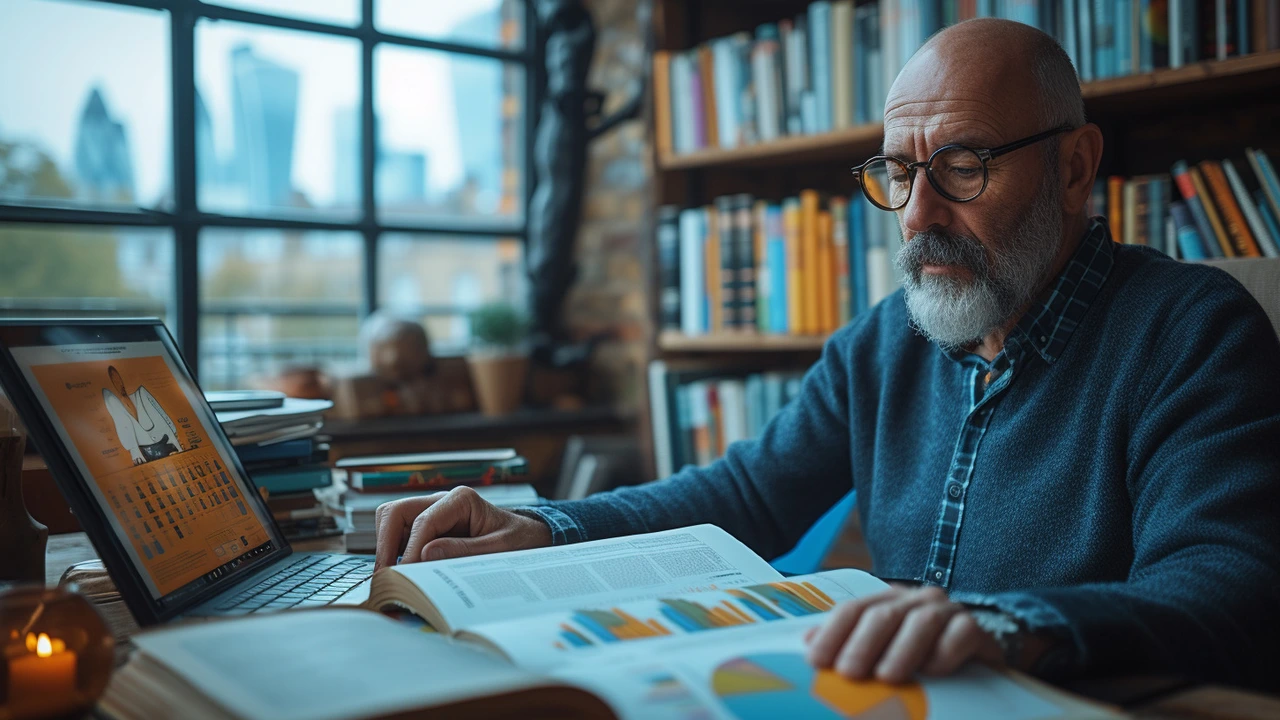

Bobby Marshall
November 1, 2025 AT 16:41Love this. I keep my mom’s med list in her wallet and on my phone. She’s 78 and forgets her own birthday, but she remembers to check the list every Sunday. Simple, no app needed. Just paper and a pen. Life saver.
Also, the QR code trick? Genius. My cousin scanned hers during an ER visit last month. The nurse said, ‘I’ve never seen that before.’ That’s the kind of quiet innovation we need.
Wendy Tharp
November 3, 2025 AT 03:15Of course the government doesn’t want you to use paper lists. They’re pushing apps so they can track your every pill, every dose, every ‘noncompliance’ moment. Next thing you know, your insurance will penalize you for forgetting to update your digital list. This is surveillance wrapped in ‘safety.’
And don’t get me started on ‘cultural medicine’-they’re just trying to normalize witchcraft under the guise of ‘inclusivity.’
Sharon M Delgado
November 5, 2025 AT 00:22Wait-did you just say ‘elderberry’? Because I’ve been taking it for three years, and my cardiologist never asked. I assumed it was ‘harmless.’ Turns out, it interacts with my blood thinner. I almost had a stroke.
So thank you. For listing supplements. For including traditional remedies. For not treating them like ‘alternative’ nonsense. They’re not alternatives-they’re part of my life. And I’m not ashamed to say I drink turmeric tea every morning like my grandma taught me.
HALEY BERGSTROM-BORINS
November 5, 2025 AT 14:02OMG YES!! 🙌 I use the PrintFriendly one, but I also took a photo of it and put it in my Apple Wallet. I’ve got a little sticker on my phone that says ‘MEDS’ so I don’t forget to show it. And guess what? My doctor’s office now has a QR code on their wall that says ‘SCAN FOR YOUR MED LIST’-they saw mine and copied it! 🤯
They’re trying to control us, but we’re outsmarting them. 💪💊
Subham Das
November 6, 2025 AT 06:28One must contemplate the ontological weight of pharmaceutical adherence in a post-industrial society where the body has become a site of algorithmic governance. The paper template, in its analog simplicity, resists the commodification of health by corporate-medical complexes. Yet, is it not ironic that we fetishize the paper as ‘authentic’ while simultaneously digitizing it through QR codes? The paradox is not merely technical-it is existential.
Moreover, the omission of epistemological authority-i.e., who decides what constitutes a ‘legitimate’ remedy-is a colonial oversight. Indigenous medicine is not ‘included’-it is subsumed into a Western checklist. This is not empowerment. It is epistemic violence dressed as empathy.
Aneesh M Joseph
November 6, 2025 AT 06:49Why bother with templates? Just write it on a napkin. Done. No need for nine fields. You don’t need to know the pharmacy name. Just say ‘blue pill, once a day.’ That’s all the doctor needs. Everyone else is overcomplicating it.
Paul Orozco
November 7, 2025 AT 10:38Let me guess-you’re one of those people who thinks ‘taking a photo’ is enough. I’ve seen it. People show up with a blurry phone screenshot of a list they haven’t updated since 2021. One guy brought a photo of his meds… and his cat. The cat was on the list. ‘Fluffy takes 5mg of gabapentin.’ I swear to god. This isn’t safety. It’s a circus.
Deon Mangan
November 9, 2025 AT 08:38Yessss. This. I work in a nursing home. We use the ASCP template. It’s clean. It’s quick. The residents don’t need nine fields-they need one: ‘What’s this for?’
Also, ‘take with food’? Write it in crayon. Seriously. If your grandma can’t read it, it’s useless. And yes, I’ve seen people list ‘Vitamin D’ as ‘the orange pill.’ We still use it. Better than nothing. Don’t be a perfectionist. Be a helper.
Ardith Franklin
November 11, 2025 AT 06:49Did you know the CDC’s ‘cultural medicine’ section was added because of pressure from pharmaceutical lobbyists who wanted to patent herbal remedies? They’re not being inclusive-they’re preparing to monetize grandma’s tea. And the QR code? That’s how they track who’s using what. Next thing you know, your insurance will deny your blood pressure meds because ‘you used too much turmeric.’
They’re not helping you. They’re profiling you.
Jenny Kohinski
November 12, 2025 AT 15:57My aunt in India uses a handwritten list on a sticky note stuck to her mirror. She writes in Hindi and English. Her granddaughter translates it when they visit. It’s messy. It’s imperfect. But it works. ❤️
Thank you for reminding us that safety doesn’t need to be fancy. It just needs to be honest.
Vinicha Yustisie Rani
November 13, 2025 AT 22:51In my village, we use a small notebook passed from mother to daughter. Each line is written in ink, and each medicine is accompanied by a small drawing-a leaf for herbs, a drop for oil, a sun for morning pills. No one has a phone. No one needs one. The list is not a document. It is a memory. A story. A prayer.
Perhaps the real template is not on a screen or a printer. It is in the hands that hold it.
Dr. Marie White
November 15, 2025 AT 14:00I’ve been a nurse for 22 years. I’ve seen people die because they didn’t know they were taking two drugs that stopped each other from working. I’ve seen families cry because they didn’t know their parent was on something they’d stopped six months ago.
This isn’t about templates. It’s about dignity. It’s about being seen. When you hand a doctor a list, you’re saying: ‘I’m trying. I’m not perfect. But I care.’ And that matters more than any app.
Also-yes, include the melatonin. I’ve seen more ER visits from melatonin + blood pressure meds than from opioids.
Cori Azbill
November 15, 2025 AT 22:17Free templates? Yeah right. Next they’ll be charging for the PDF. This whole thing is a Trojan horse. They want you dependent on their ‘system.’ Paper is freedom. QR codes are chains. And if you’re not using the CDC version, you’re part of the problem.
Also, why is there no field for ‘who gave you this pill?’ Because they don’t want you to know your meds came from a sketchy online pharmacy. Wake up.
Carlo Sprouse
November 16, 2025 AT 06:59Let me be perfectly clear: The Family Caregivers Online template is not ‘flexible.’ It is chaotic. The ASCP template is the only one that meets clinical standards. The rest are amateur hour. If you’re not using a template that includes ‘pharmacokinetics’ and ‘half-life,’ you’re not managing medications-you’re gambling with your life.
And if you’re using emojis, you’re not a patient. You’re a meme.
Bobby Marshall
November 18, 2025 AT 03:27My mom’s list has a doodle of a dog on the corner. She says it’s her ‘medication watchdog.’ It reminds her to check it every morning.
Maybe the real innovation isn’t the template.
It’s the love behind it.